Adding an app to the Yandex Direct list
In the expert mode, you can only advertise mobile apps from the library. To add them to the list, click Library in the side menu and select Mobile apps. Click Add app.
Enter the link to the app in the AppStore or Google Play. Yandex Direct will upload the icon, price, rating, number of ratings and app specifications from the store. Use the App ID you received after adding the app to set up tracking.
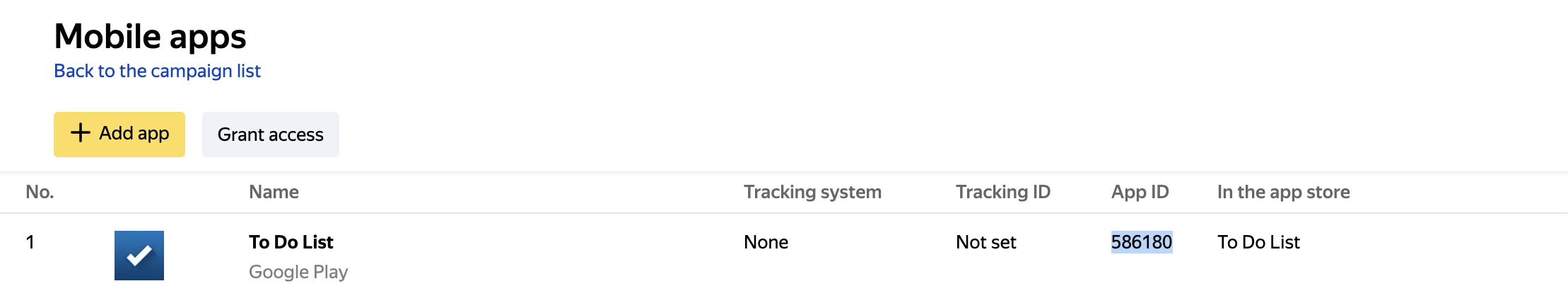
Please note that the system retrieves information for the country indicated in your link to the app store. By default, data is uploaded for Russia. Use advanced parameters so that your ad leads to the app store of a particular country.
The country is specified in the part of the link that follows apps.apple.com.
https://apps.apple.com/ru/app/yandex-browser-for-iphone/id483693909The country is specified in the glparameter.
https://play.google.com/store/apps/details?id=com.yandex.browser&gl=ruTrack events and conversions in the app using one of the supported Mobile Measurement Platforms. For more information, see Mobile Measurement Platforms.
When creating campaigns for an app, you can only use tracking links specified in the app library. You can't use different Mobile Measurement Platforms, such as AppMetrica and AppsFlyer, for the same app. If you need to use two Mobile Measurement Platforms, add the app to the library twice. First, specify the tracking link from one MMP, then enter the tracking link from the other MMP.