Title and text
A compelling title and text will help you attract users and improve the CTR of your ads. The title should let users know that they have found exactly what they were looking for. Describe your product or service in detail so that users want to choose your offer over others. Remember than a title and text must meet the moderation requirements .
The text in the ad must not exceed the limits:
title — 56 characters (including spaces and punctuation marks), maximum 22 characters per word
additional title — 30 characters and 15 punctuation marks, maximum 22 characters per word (in some cases, ads may be displayed without the additional title)
ad text — 81 characters and 15 punctuation marks, maximum 22 characters per word (the ad text may be cut off depending on the display location).
Learn more about restrictions for ads for mobile apps.
For Text & Image ads in unified performance campaigns, you can use the neural network to generate texts and titles and then edit them. Use our ad creation recommendations to put together effective titles and texts.
- Write about your product's advantages
-
Tell the user why they should choose your offer over others. Point out specific advantages: discounts, offers, delivery options, guarantees, etc. The cost of the product or service will determine the price segment and exclude non-target clicks. Your company name will draw attention if your brand is famous. It's important to provide accurate information in your ads that can be confirmed on your site. Users will leave your site if they can't find what they're looking for immediately.
- Add a call to action
-
Try to encourage the user to take action. Your call should be simple and not obligate the user to do anything. Complicated calls to action that require the user to expend a lot of effort will not prove effective. You can use exclamation and question marks, but only sparingly. For example:
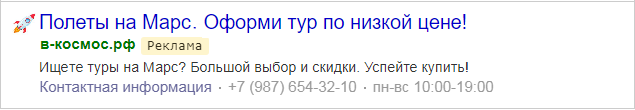
- Use keywords
-
Add keywords to your ad's title and text. The keywords and their synonyms will be shown in bold in ads. This will help you attract the attention of users and get a better response to your ads. Keywords are in bold on both Yandex search and the ad networks.
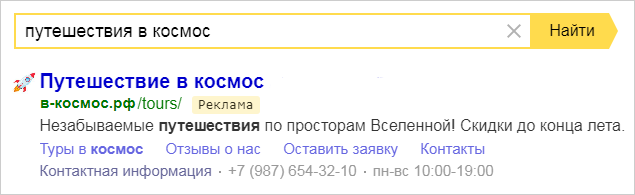
- Extend your title
-
To give users more information about your offer, include an additional title. The additional title is not always displayed, so make sure that the ad does not lose meaning and coherence without it.
Depending on the platform, ad settings, and the SERP layout for a specific user, you can also insert other ad elements (callouts, region) into the ad title.
Experiment with ads — you can only figure out which ads work better if you try them out.
