Recommendations
Recommendations will help you adjust campaigns to produce more clicks and conversions or reach more users. Yandex Direct will analyze your campaign data and provide personalized tips for how to improve performance. For example, it may suggest increasing the budget limit or enable autotargeting in campaigns where it's not enabled.
The list of recommendations is personalized for each user. The system assesses your past campaigns and how you engage with suggestions, taking into account which tips you chose to implement, and which ones you didn't. This way, the resulting recommendations are based on not just analytics, but also your personal preferences.
In unified performance campaigns, Text & Image ads, and product campaigns, as well as in Campaign Wizard, you can enable automatic application of recommendations. Yandex Direct will analyze campaign performance and adjust its settings to improve the effectiveness of ads. Recommendations will start to be applied when there are enough campaign statistics for effective changes.
Where to see recommendations
In the menu on the left, go to Recommendations.
You'll see recommendations and notifications for all your campaigns and a forecast of how the number of clicks or conversions and expenditures will change after the recommendations are applied. The forecast is calculated using your campaign statistics, settings, and limits. Each widget contains tips of a certain type.
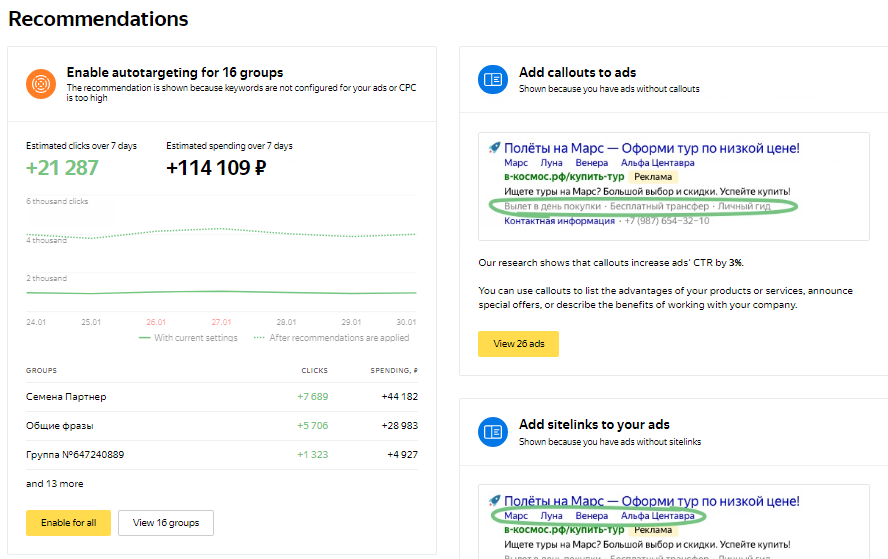
Yandex Direct also provides display campaign recommendations to maximize your reach within the set budget.
You can view recommendations from the campaign page. If the  icon appears next to a campaign, ad group, or ad, this means that Yandex Direct has a recommendation for you. Click on the icon to view it.
icon appears next to a campaign, ad group, or ad, this means that Yandex Direct has a recommendation for you. Click on the icon to view it.
Types of recommendations and notifications
For performance campaigns:
- Change settings to get more conversions or clicks
- If the campaign ran into a limit over the past calendar week, Yandex Direct will show you how to change it and calculate a forecast of useful actions depending on the settings. For example:
Increase the daily budget (for campaigns with manual bid management).
Increase the weekly budget (for campaigns with autostrategies).
Increase the average CPC or average CPA.
Increase the maximum CPC.
The forecast is based on campaign settings, historical data, assessment of the competitive situation, and other relevant information.
- Use a Yandex Metrica tag
- To analyze and optimize the achievement of your advertising goals, Yandex Direct will suggest using a Yandex Metrica tag in your campaigns:
Create a tag for a website that is promoted by your ad campaign but has no linked tag.
Add a tag to the campaign if the advertised website has a tag that isn't set for the campaign yet.
Yandex Direct will also let you know if there's something wrong with the tag linked to your campaign:- A tag set for the campaign is missing from the advertised website.
- A goal used for optimizing the campaign was deleted in Yandex Metrica.
- Adjust budget limits on the shared account
-
If your campaigns reach the daily budget limit of the shared account, Yandex Direct will show a recommendation with a forecast of useful actions.
- Fix an incorrect URL in ad links
-
Yandex Direct checks only the link to a landing page in ads. Sitelinks are not checked. If the link is broken, the ads won't be served. Links are checked regularly at a frequency from several hours to two days.
- Add images for impressions in the YAN
-
Yandex Direct reviews campaigns featuring ads that are served in the YAN. If your campaign doesn't have any images, the system will notify you and suggest submitting a request for Yandex Direct specialists to add images to your ads.
- Adjust display time settings based on geotargeting
-
The system provides recommendations if you create a wide geotargeting spanning multiple time zones but only set up display time restrictions for one of these zones. You can request Yandex Direct specialists to choose the optimal display time for each region.
For display campaigns:
- Update settings to maximize reach within the set budget
-
If your campaign isn't fully utilizing the planned budget, Yandex Direct will recommend adjusting your reach settings. For example:
- Remove impression frequency restrictions.
- Remove impression restrictions based on age, gender, and other profile settings.
- Make your content type restrictions less strict.
- Tweak adjustments for inventory, platform, or device types.
- Increase the CPM.
The recommendations are color coded:
Red: Something went wrong, the setting critically affects the work of your campaigns. You should view such recommendations first to fix how your ads are displayed.
Yellow: Your campaign has been capped; correct some errors.
Blue: Recommendations for improving the campaign performance.
The application of recommendations is displayed in the Сhangelog.
Notifications in pay-per-conversion campaigns
If the settings for a pay-per-conversion campaign aren't optimal, you might get notifications:
- Check your campaign performance
-
With the selected settings, Yandex Direct doesn't bring you conversions and isn't serving your ads. Try switching to a pay-per-click strategy or create a new campaign with other pay-per-conversion strategy settings.
- Change the campaign settings
-
With the current settings, Yandex Direct does not bring conversions, so the campaign will stop soon.
Try switching to a pay-per-click strategy or edit the following settings: optimization goal or its cost, budget, and targetings that limit campaign coverage.
- The campaign has become less effective
-
We recommend checking the settings: the goal for optimization or its cost, budget, and targetings that limit the reach of the campaign. Update them if needed.
Goal for optimization. Check how it works using the instructions. Try to trigger a conversion yourself. Then make sure that your Yandex Metrica tag has recorded it. If the goal doesn't work, adjust its settings or select a different goal to optimize the campaign.
Achievability of the goal. You should have at least 10 conversions for the selected goal per week. If there are fewer goal completions, select a goal higher up the funnel, or increase the budget or the cost of conversion.
Payment model. If there are not enough goal completions, you can try to switch to the pay-per-click model. This way, the algorithm will have more freedom to conduct tests and bring more conversions. You can return to the pay-per-conversion model after a few weeks if the required number of goal completions is achieved.
CPA. Your CPA should be high enough to receive conversions in your subject. You can calculate the optimal CPA based on the historical data or your business KPIs. Learn more.
Weekly budget. It should cover at least 10 conversions for the most expensive goal (if there are several of them). If there is not enough budget, increase the limit.
Targeting settings that limit the campaign reach: Bid adjustments, negative keywords, time targeting, blocked sites, geotargeting, and impression criteria.
Moderation statuses. If some ads or parts of the ads are rejected or restricted in impressions, make the necessary changes and re-submit them for moderation.
When checking your campaign settings, see the Yandex Direct recommendations for improving its performance. These are marked in blue. Yandex Direct can prompt you which limits should you set on the CPA or budget to make your campaign effective.
How to tell whether the recommendations helped
Yandex Direct highlights the results achieved after applying recommendations with the  icon, indicating how your metrics have changed over the past week as a result of implementing suggestions or your own successful decisions.
icon, indicating how your metrics have changed over the past week as a result of implementing suggestions or your own successful decisions.
To find out what impact the recommendations had on your ads, analyze the campaign statistics. Compare indicators for the periods before and after the recommendations were applied. Remember that statistics can be affected by other changes in your campaigns and by external factors, such as seasonality, website improvements, competitors, and so on.
Why don't I see any recommendations?
- Your ads have just started serving recently and there are not enough statistics yet.
- You haven't created a campaign, ad group, or ad yet.
- Yandex Direct hasn't selected any recommendations for you yet.