Feed requirements. Other categories
- Elements included in CSV
-
The table below describes feed elements which are used for creating smart banners or dynamic ads.
Element Description Property IDID of hotel.
Required element.
Property nameName of hotel.
Required element.
Final URLThe URL of the offer page.
Required element.
Destination nameLocation of hotel (no more than 25 characters).
Required element.
Image URLImage link. We recommend to use images of at least 500px in width or height.
Required element (for smart banners).
PriceThe price of the offer. Currency number and code (
RUB,USD,UAH,KZT). Use a dot (.) as the decimal separator.Recommended element.
Star ratingThe number of stars. A whole number from 1 to 5.
ScoreUser rating, expressed as number. Use a dot (.) as the decimal separator.
Max scoreMaximum possible rating, expressed as a whole number. The default number is 5.
FacilitiesFacilities or services provided by the hotel. Enter the values separated by semicolons:
bar;pool;free Wi-Ficustom_label_0custom_label_1custom_label_2custom_label_3custom_label_4
Custom elements. Free-form description. Latin and Cyrillic characters and numbers. The element length can be up to 175 characters.
You can only use custom feed elements to create filters for smart banners, dynamic ads, and unified performance campaigns. They don't affect the way creatives are generated. These filters are used for offer segmentation by specific parameters with no standard filters available. For example, you can set a filter by whether a hotel is part of a certain promo.
custom_scoreCustom element. Numeric value: 0 or a positive integer.
You can only use custom feed elements to create filters for smart banners, dynamic ads, and unified performance campaigns. They don't affect the way creatives are generated. These filters are used for offer segmentation by specific parameters with no standard filters available. For example, you can set a filter by an offer's profit margin.
Element Description Property IDID of hotel.
Required element.
Property nameName of hotel.
Required element.
Final URLThe URL of the offer page.
Required element.
Destination nameLocation of hotel (no more than 25 characters).
Required element.
Image URLImage link. We recommend to use images of at least 500px in width or height.
Required element (for smart banners).
PriceThe price of the offer. Currency number and code (
RUB,USD,UAH,KZT). Use a dot (.) as the decimal separator.Recommended element.
Star ratingThe number of stars. A whole number from 1 to 5.
ScoreUser rating, expressed as number. Use a dot (.) as the decimal separator.
Max scoreMaximum possible rating, expressed as a whole number. The default number is 5.
FacilitiesFacilities or services provided by the hotel. Enter the values separated by semicolons:
bar;pool;free Wi-Ficustom_label_0custom_label_1custom_label_2custom_label_3custom_label_4
Custom elements. Free-form description. Latin and Cyrillic characters and numbers. The element length can be up to 175 characters.
You can only use custom feed elements to create filters for smart banners, dynamic ads, and unified performance campaigns. They don't affect the way creatives are generated. These filters are used for offer segmentation by specific parameters with no standard filters available. For example, you can set a filter by whether a hotel is part of a certain promo.
custom_scoreCustom element. Numeric value: 0 or a positive integer.
You can only use custom feed elements to create filters for smart banners, dynamic ads, and unified performance campaigns. They don't affect the way creatives are generated. These filters are used for offer segmentation by specific parameters with no standard filters available. For example, you can set a filter by an offer's profit margin.
Note. Values that contain a comma need to be written in quotation marks (""). For example, "Moscow, center". - Example:
-
<?xml version="1.0"?> <data> <cars> <car> <mark_id>Hyundai</mark_id> <folder_id>Sonata</folder_id> <modification_id>2.0 AT (150 Hp)</modification_id> <url>http://www.auto.ru/1</url> <images>http://picture.auto.ru/1.jpg</images> <body_type>Sedan</body_type> <color>gray</color> <availability>in stock</availability> <custom>cleared</custom> <year>2022</year> <price>2575000</price> <currency>RUB</currency> <vin>XWBCA41ZXDK259205</vin> <owners_number>No past owners</owners_number> </car> </cars> </data><?xml version="1.0"?> <data> <cars> <car> <mark_id>Nissan</mark_id> <folder_id>Juke, I Restyled</folder_id> <modification_id>1.6 CVT (117 Hp)</modification_id> <url>http://www.auto.ru/2</url> <body_type>SUV 5 doors</body_type> <color>white</color> <availability>in stock</availability> <custom>cleared</custom> <state>moderate</state> <owners_number>one owner</owners_number> <run>60000</run> <year>2017</year> <price>550000</price> <currency>RUB</currency> <vin>XWBCA41ZXDK259107</vin> <images> <image>http://price.site.ru/files/image2.jpg</image> <image>http://price.site.ru/files/image3.jpg</image> </images> </car> </cars> </data>Child elements included in the
<car>elementThe table below describes feed elements which are used for creating smart banners or dynamic ads.
Element Description unique_idProduct offer ID.
Required element if the
vinelement is omitted.vinAutomobile VIN (17 symbols).
Required element if the
unique_idelement is omitted.urlA link to the product offer page.
Required element.
imagesA link to an image of the specific model or model variant.
Required element (for smart banners).
You can use multiple
imagetags inside theimagestag.<images> <image></image> <image></image> </images>Add multiple images in different formats (horizontal, vertical, square), each in a separate
imagetag. The image that best fits the aspect ratio will be used.priceThe price at which the automobile may be purchased.
Recommended element.
currencyCurrency code (
RUB,USD,UAH,KZT).Required element if the
priceelement is present.mark_idThe name of the car brand.
Required element if the
folder_idelement is omitted.folder_idThe name of the model.
Required element if the
mark_idelement is omitted.modification_idThe name of the model variant.
yearThe year the automobile was manufactured.
runMileage in kilometers.
Use an integer higher than 0.
owners_numberNumber of owners by Vehicle Title.
- one owner
- two owners
- three owners
- four or more owners.
- no owners.
Restricted valuesbody_typeThe body type of the automobile.
- SUV
- convertible
- compact MPV
- coupe
- hardtop coupe
- landaulet
- limousine
- liftback
- microvan
- minivan
- pickup
- roadster
- sedan
- hardtop sedan
- speedster
- targa
- station wagon
- fastback
- phaeton
- phaeton estate
- van
- hatchback
Restricted valuescolorVehicle color.
- beige
- white
- light blue
- yellow
- green
- gold
- brown
- red
- orange
- purple
- pink
- silver
- gray
- blue
- violet
Restricted valuesstateVehicle condition.
- excellent
- good
- moderate
- requires repair.
Restricted valuescustom_label_0custom_label_1custom_label_2custom_label_3custom_label_4
Custom elements. Free-form description. Latin and Cyrillic characters and numbers. The element length can be up to 175 characters.
You can only use custom feed elements to create filters for smart banners, dynamic ads, and unified performance campaigns. They don't affect the way creatives are generated. These filters are used for offer segmentation by specific parameters with no standard filters available. For example, you can set a filter by whether a car is part of a specific promo.
custom_scoreCustom element. Numeric value: 0 or a positive integer.
You can only use custom feed elements to create filters for smart banners, dynamic ads, and unified performance campaigns. They don't affect the way creatives are generated. These filters are used for offer segmentation by specific parameters with no standard filters available. For example, you can set a filter by an offer's profit margin.
Element Description unique_idProduct offer ID.
Required element if the
vinelement is omitted.vinAutomobile VIN (17 symbols).
Required element if the
unique_idelement is omitted.urlA link to the product offer page.
Required element.
imagesA link to an image of the specific model or model variant.
Required element (for smart banners).
You can use multiple
imagetags inside theimagestag.<images> <image></image> <image></image> </images>Add multiple images in different formats (horizontal, vertical, square), each in a separate
imagetag. The image that best fits the aspect ratio will be used.priceThe price at which the automobile may be purchased.
Recommended element.
currencyCurrency code (
RUB,USD,UAH,KZT).Required element if the
priceelement is present.mark_idThe name of the car brand.
Required element if the
folder_idelement is omitted.folder_idThe name of the model.
Required element if the
mark_idelement is omitted.modification_idThe name of the model variant.
yearThe year the automobile was manufactured.
runMileage in kilometers.
Use an integer higher than 0.
owners_numberNumber of owners by Vehicle Title.
- one owner
- two owners
- three owners
- four or more owners.
- no owners.
Restricted valuesbody_typeThe body type of the automobile.
- SUV
- convertible
- compact MPV
- coupe
- hardtop coupe
- landaulet
- limousine
- liftback
- microvan
- minivan
- pickup
- roadster
- sedan
- hardtop sedan
- speedster
- targa
- station wagon
- fastback
- phaeton
- phaeton estate
- van
- hatchback
Restricted valuescolorVehicle color.
- beige
- white
- light blue
- yellow
- green
- gold
- brown
- red
- orange
- purple
- pink
- silver
- gray
- blue
- violet
Restricted valuesstateVehicle condition.
- excellent
- good
- moderate
- requires repair.
Restricted valuescustom_label_0custom_label_1custom_label_2custom_label_3custom_label_4
Custom elements. Free-form description. Latin and Cyrillic characters and numbers. The element length can be up to 175 characters.
You can only use custom feed elements to create filters for smart banners, dynamic ads, and unified performance campaigns. They don't affect the way creatives are generated. These filters are used for offer segmentation by specific parameters with no standard filters available. For example, you can set a filter by whether a car is part of a specific promo.
custom_scoreCustom element. Numeric value: 0 or a positive integer.
You can only use custom feed elements to create filters for smart banners, dynamic ads, and unified performance campaigns. They don't affect the way creatives are generated. These filters are used for offer segmentation by specific parameters with no standard filters available. For example, you can set a filter by an offer's profit margin.
- Example:
-
<offer internal-id="15782295"> <type>sale</type> <property-type>residential</property-type> <category>apartment</category> <url>http://www.developer.ru/search18</url> <creation-date>2015-04-02T19:00:06+03:00</creation-date> <location> <locality-name>Saint Petersburg</locality-name> <sub-locality-name>Vasilyevsky island</sub-locality-name> <address>Line 18 V.O., 32</address> <metro> <name>Vasileostrovskaya</name> <time-on-foot>10</time-on-foot> <time-on-transport>5</time-on-transport> </metro> </location> <deal-status>primary sale</deal-status> <price> <value>4780000</value> <currency>RUB</currency> </price> <sales-agent> <organization>Builders Inc</organization> </sales-agent> <rooms>2</rooms> <floor>13</floor> <floors-total>15</floors-total> <area> <value>63.00</value> <unit>sq.m.</unit> </area> <building-name>Northern Fantasy</building-name> <building-state>unfinished</building-state> <ready-quarter>3</ready-quarter> <image>http://www.developer.ru/images/plans/000001289.jpg</image> <image>http://www.developer.ru/images/plans/000001290.jpg</image> <description>2-room apartment for sale, 13th floor, 15-minute driving distance from Vasileostrovskaya metro station. A comfort-class residential complex with intelligent layout solutions and a wide choice of apartments. The inner courtyard of 'Northern Fantasy' was created according to an exclusive design project. The surrounding infrastructure includes schools and kindergartens, a hospital, pharmacies, shops, cafés, and sports facilities. Multiple mortgage programs, discounts, and trade-in options available.</description> <custom_label_0>one-room apartments</custom_label_0> <custom_label_1>serviced apartments</custom_label_1> <custom_score>4580000<custom_score> </offer> - “dacha”/коттедж/cottage
- “дом”/“house”
- “дом с участком”/“house with lot”
- “участок”/“lot”
- “part of a house”
- “квартира”/“flat”
- “комната”/“room”
- “таунхаус”/“townhouse”
- “duplex”/“duplex”
- “гараж”/“garage”
- “Combined”.
- “Separate”.
- Numeric value (from 1 to 5).
- “Fine finish”.
- “Turnkey”.
- “Rough finish”.
- “built” (the construction is complete, but the building is not handed over)
- “hand-over” (the building is handed over)
- “unfinished” (the building is under construction)
- “brick”
- “cast-in-place concrete”
- “panel”
If the property is sold by a developer:
“primary sale”/“sale by developer”.<deal-status>primary sale</deal-status>If the developer doesn't own the property:
“direct sale”.
<deal-status>direct sale</deal-status>If the property is sold by a private individual or agency, but there is no ownership yet:
“”“reassignment”.
<deal-status>reassignment</deal-status>custom_label_0custom_label_1custom_label_2custom_label_3custom_label_4- “dacha”/коттедж/cottage
- “дом”/“house”
- “дом с участком”/“house with lot”
- “участок”/“lot”
- “part of a house”
- “квартира”/“flat”
- “комната”/“room”
- “таунхаус”/“townhouse”
- “duplex”/“duplex”
- “гараж”/“garage”
- “Combined”.
- “Separate”.
- Numeric value (from 1 to 5).
- “Fine finish”.
- “Turnkey”.
- “Rough finish”.
- “built” (the construction is complete, but the building is not handed over)
- “hand-over” (the building is handed over)
- “unfinished” (the building is under construction)
- “brick”
- “cast-in-place concrete”
- “panel”
If the property is sold by a developer:
“primary sale”/“sale by developer”.<deal-status>primary sale</deal-status>If the developer doesn't own the property:
“direct sale”.
<deal-status>direct sale</deal-status>If the property is sold by a private individual or agency, but there is no ownership yet:
“”“reassignment”.
<deal-status>reassignment</deal-status>custom_label_0custom_label_1custom_label_2custom_label_3custom_label_4- Elements included in CSV
-
The table below describes feed elements which are used for creating smart banners or dynamic ads.
Element Description Destination IDDestination ID.
Required element.
Destination nameDestination name.
Required element.
Destination addressAddress of destination.
Origin IDOrigin ID.
If you specified the
Origin IDin the feed and enabled e-commerce in Yandex Metrica, use theOrigin IDandDestination ID(separated by a hyphen) in the e-commerce object as the offer ID. For example,"id": "VKO-LHR".Origin nameOrigin name.
Final URLThe URL of the offer page.
Required element.
Image URLImage link. We recommend to use images of at least 500px in width or height.
Required element (for smart banners).
Flight priceThe price of the offer. Currency number and code (
RUB,USD,UAH,KZT). Use a dot (.) as the decimal separator.Recommended element.
custom_label_0custom_label_1custom_label_2custom_label_3custom_label_4
Custom elements. Free-form description. Latin and Cyrillic characters and numbers. The element length can be up to 175 characters.
You can only use custom feed elements to create filters for smart banners, dynamic ads, and unified performance campaigns. They don't affect the way creatives are generated. These filters are used for offer segmentation by specific parameters with no standard filters available. For example, you can set a filter by whether a flight is part of a specific promo.
custom_scoreCustom element. Numeric value: 0 or a positive integer.
You can only use custom feed elements to create filters for smart banners, dynamic ads, and unified performance campaigns. They don't affect the way creatives are generated. These filters are used for offer segmentation by specific parameters with no standard filters available. For example, you can set a filter by an offer's profit margin.
Element Description Destination IDDestination ID.
Required element.
Destination nameDestination name.
Required element.
Destination addressAddress of destination.
Origin IDOrigin ID.
If you specified the
Origin IDin the feed and enabled e-commerce in Yandex Metrica, use theOrigin IDandDestination ID(separated by a hyphen) in the e-commerce object as the offer ID. For example,"id": "VKO-LHR".Origin nameOrigin name.
Final URLThe URL of the offer page.
Required element.
Image URLImage link. We recommend to use images of at least 500px in width or height.
Required element (for smart banners).
Flight priceThe price of the offer. Currency number and code (
RUB,USD,UAH,KZT). Use a dot (.) as the decimal separator.Recommended element.
custom_label_0custom_label_1custom_label_2custom_label_3custom_label_4
Custom elements. Free-form description. Latin and Cyrillic characters and numbers. The element length can be up to 175 characters.
You can only use custom feed elements to create filters for smart banners, dynamic ads, and unified performance campaigns. They don't affect the way creatives are generated. These filters are used for offer segmentation by specific parameters with no standard filters available. For example, you can set a filter by whether a flight is part of a specific promo.
custom_scoreCustom element. Numeric value: 0 or a positive integer.
You can only use custom feed elements to create filters for smart banners, dynamic ads, and unified performance campaigns. They don't affect the way creatives are generated. These filters are used for offer segmentation by specific parameters with no standard filters available. For example, you can set a filter by an offer's profit margin.
- Example
- Elements included in CSV
-
The table below describes feed elements which are used for creating smart banners.
Element Description IDID of item.
Required element.
ID2Second product ID
If you specified
ID2in the feed and enabled e-commerce in Yandex Metrica, use theIDandID2(separated by a hyphen) in the e-commerce object as an offer ID. For example,"id": "VKO-LHR".URLThe URL of the offer page.
Required element.
ImageImage link. We recommend to use images of at least 500px in width or height.
Required element (for smart banners).
TitleName of item. DescriptionDescription of product
PricePrice of item without currency distinction. Use a dot (.) as the decimal separator.
Recommended element.
CurrencyCurrency code (
RUB,USD,UAH,KZT).Required element if the
Priceelement is present.Old PriceThe old offer price, which must be higher than the new price (
Price).custom_label_0custom_label_1custom_label_2custom_label_3custom_label_4
Custom elements. Free-form description. Latin and Cyrillic characters and numbers. The element length can be up to 175 characters.
You can only use custom feed elements to create filters for smart banners, dynamic ads, and unified performance campaigns. They don't affect the way creatives are generated. These filters are used for offer segmentation by specific parameters with no standard filters available. For example, you can set a filter by whether an offer is part of a specific promo.
custom_scoreCustom element. Numeric value: 0 or a positive integer.
You can only use custom feed elements to create filters for smart banners, dynamic ads, and unified performance campaigns. They don't affect the way creatives are generated. These filters are used for offer segmentation by specific parameters with no standard filters available. For example, you can set a filter by an offer's profit margin.
Element Description IDID of item.
Required element.
ID2Second product ID
If you specified
ID2in the feed and enabled e-commerce in Yandex Metrica, use theIDandID2(separated by a hyphen) in the e-commerce object as an offer ID. For example,"id": "VKO-LHR".URLThe URL of the offer page.
Required element.
ImageImage link. We recommend to use images of at least 500px in width or height.
Required element (for smart banners).
TitleName of item. DescriptionDescription of product
PricePrice of item without currency distinction. Use a dot (.) as the decimal separator.
Recommended element.
CurrencyCurrency code (
RUB,USD,UAH,KZT).Required element if the
Priceelement is present.Old PriceThe old offer price, which must be higher than the new price (
Price).custom_label_0custom_label_1custom_label_2custom_label_3custom_label_4
Custom elements. Free-form description. Latin and Cyrillic characters and numbers. The element length can be up to 175 characters.
You can only use custom feed elements to create filters for smart banners, dynamic ads, and unified performance campaigns. They don't affect the way creatives are generated. These filters are used for offer segmentation by specific parameters with no standard filters available. For example, you can set a filter by whether an offer is part of a specific promo.
custom_scoreCustom element. Numeric value: 0 or a positive integer.
You can only use custom feed elements to create filters for smart banners, dynamic ads, and unified performance campaigns. They don't affect the way creatives are generated. These filters are used for offer segmentation by specific parameters with no standard filters available. For example, you can set a filter by an offer's profit margin.
- Example
-
Download an example of a Google Ads “Custom” feed in CSV format
- Elements included in CSV
-
The table below describes feed elements which are used for creating smart banners.
Element Description IDID of item.
Required element.
ID2Second product ID
If you specified
ID2in the feed and enabled e-commerce in Yandex Metrica, use theIDandID2(separated by a hyphen) in the e-commerce object as an offer ID. For example,"id": "VKO-LHR".Final URLThe URL of the offer page.
Required element.
Image URLImage link. We recommend to use images of at least 500px in width or height.
Required element (for smart banners).
Item titleName of item.
Item descriptionDescription of product
PriceThe price of an item with a currency code in ISO 4217 encoding (RUB, USD, UAH, KZT). Use a dot (.) as the decimal separator.
Recommended element.
Sale priceNew offer price, which must be lower than the old price (
Price).custom_label_0custom_label_1custom_label_2custom_label_3custom_label_4
Custom elements. Free-form description. Latin and Cyrillic characters and numbers. The element length can be up to 175 characters.
You can only use custom feed elements to create filters for smart banners, dynamic ads, and unified performance campaigns. They don't affect the way creatives are generated. These filters are used for offer segmentation by specific parameters with no standard filters available. For example, you can set a filter by whether an offer is part of a specific promo.
custom_scoreCustom element. Numeric value: 0 or a positive integer.
You can only use custom feed elements to create filters for smart banners, dynamic ads, and unified performance campaigns. They don't affect the way creatives are generated. These filters are used for offer segmentation by specific parameters with no standard filters available. For example, you can set a filter by an offer's profit margin.
Element Description IDID of item.
Required element.
ID2Second product ID
If you specified
ID2in the feed and enabled e-commerce in Yandex Metrica, use theIDandID2(separated by a hyphen) in the e-commerce object as an offer ID. For example,"id": "VKO-LHR".Final URLThe URL of the offer page.
Required element.
Image URLImage link. We recommend to use images of at least 500px in width or height.
Required element (for smart banners).
Item titleName of item.
Item descriptionDescription of product
PriceThe price of an item with a currency code in ISO 4217 encoding (RUB, USD, UAH, KZT). Use a dot (.) as the decimal separator.
Recommended element.
Sale priceNew offer price, which must be lower than the old price (
Price).custom_label_0custom_label_1custom_label_2custom_label_3custom_label_4
Custom elements. Free-form description. Latin and Cyrillic characters and numbers. The element length can be up to 175 characters.
You can only use custom feed elements to create filters for smart banners, dynamic ads, and unified performance campaigns. They don't affect the way creatives are generated. These filters are used for offer segmentation by specific parameters with no standard filters available. For example, you can set a filter by whether an offer is part of a specific promo.
custom_scoreCustom element. Numeric value: 0 or a positive integer.
You can only use custom feed elements to create filters for smart banners, dynamic ads, and unified performance campaigns. They don't affect the way creatives are generated. These filters are used for offer segmentation by specific parameters with no standard filters available. For example, you can set a filter by an offer's profit margin.
- Example
-
Download an example of a Google Ads “Travel” feed in CSV format
- Elements included in CSV
-
The table below describes feed elements which are used for creating smart banners.
Element Description Destination IDDestination ID.
Required element.
Destination nameDestination name.
Destination addressAddress of destination.
Origin IDOrigin ID.
If you specified the
Origin IDin the feed and enabled e-commerce in Yandex Metrica, use theOrigin IDandDestination ID(separated by a hyphen) in the e-commerce object as an offer ID. For example,"id": "MOS-AMS".Origin nameOrigin name.
Final URLThe URL of the offer page.
Required element.
Image URLImage link. We recommend to use images of at least 500px in width or height.
Required element (for smart banners).
TitleName of item.
PriceOffer price with an ISO 4217 currency code (
RUB,USD,UAH,KZT). Use a dot (.) as the decimal separator.Recommended element.
Sale priceNew offer price, which must be lower than the old price (
Price).custom_label_0custom_label_1custom_label_2custom_label_3custom_label_4
Custom elements. Free-form description. Latin and Cyrillic characters and numbers. The element length can be up to 175 characters.
You can only use custom feed elements to create filters for smart banners, dynamic ads, and unified performance campaigns. They don't affect the way creatives are generated. These filters are used for offer segmentation by specific parameters with no standard filters available. For example, you can set a filter by whether a trip is part of a certain promo.
custom_scoreCustom element. Numeric value: 0 or a positive integer.
You can only use custom feed elements to create filters for smart banners, dynamic ads, and unified performance campaigns. They don't affect the way creatives are generated. These filters are used for offer segmentation by specific parameters with no standard filters available. For example, you can set a filter by an offer's profit margin.
Element Description Destination IDDestination ID.
Required element.
Destination nameDestination name.
Destination addressAddress of destination.
Origin IDOrigin ID.
If you specified the
Origin IDin the feed and enabled e-commerce in Yandex Metrica, use theOrigin IDandDestination ID(separated by a hyphen) in the e-commerce object as an offer ID. For example,"id": "MOS-AMS".Origin nameOrigin name.
Final URLThe URL of the offer page.
Required element.
Image URLImage link. We recommend to use images of at least 500px in width or height.
Required element (for smart banners).
TitleName of item.
PriceOffer price with an ISO 4217 currency code (
RUB,USD,UAH,KZT). Use a dot (.) as the decimal separator.Recommended element.
Sale priceNew offer price, which must be lower than the old price (
Price).custom_label_0custom_label_1custom_label_2custom_label_3custom_label_4
Custom elements. Free-form description. Latin and Cyrillic characters and numbers. The element length can be up to 175 characters.
You can only use custom feed elements to create filters for smart banners, dynamic ads, and unified performance campaigns. They don't affect the way creatives are generated. These filters are used for offer segmentation by specific parameters with no standard filters available. For example, you can set a filter by whether a trip is part of a certain promo.
custom_scoreCustom element. Numeric value: 0 or a positive integer.
You can only use custom feed elements to create filters for smart banners, dynamic ads, and unified performance campaigns. They don't affect the way creatives are generated. These filters are used for offer segmentation by specific parameters with no standard filters available. For example, you can set a filter by an offer's profit margin.
Use the Google Ads “ Hotels and rentals” CSV feed for the “Hotels” business type. The first string contains the column names, while the following strings contain the data. The contents of the columns are separated by commas. Data in the feed must be encoded in UTF-8.
You should use the Auto.ru feed in XML format for “Automobile” businesses. Data in the feed must be encoded in UTF-8.
Description of the XML format for passenger cars in Auto.ru Help
The list of advertised offers is contained in the <cars> element. Each car is described in a separate <car> element.
You should use the Yandex Realty feed in YRL (Yandex Realty Language) format for “Realty” businesses. For more information about the YRL format, see Yandex Realty Help.
Each product offer is described in a separate <offer>element.
You can send information about different residential homes by different property developers in one feed. To do this, enter legal information about the developer in the child <offer> element for each <sales-agent> element.
Attributes of the <offer> element
| Attribute | Description |
|---|---|
internal-id | Product offer ID. Mandatory attribute. |
| Attribute | Description |
|---|---|
internal-id | Product offer ID. Mandatory attribute. |
Child elements of the <offer> element
The table below describes feed elements which are used for creating smart banners or dynamic ads.
| Element | Description |
|---|---|
type | Type of deal. Only value used is Required element. |
category | Category of the property. Possible values: |
location | Set of elements describing the location of the object in question. Information about the location is detailed in nested tags. Required element. |
locality-name | The name of the populated locality. Required element. |
sub-locality-name | The region where the populated locality is located. Recommended element. |
address | Street and house number. Recommended element. |
metro | Nearest metro station. If there are several stations, then each one should be entered as a separate element. Detailed information is indicated in nested tags. Recommended element. |
name | Metro station name. Recommended element. |
time-on-transport | The time it takes in minutes to get to the metro on public transport. Recommended element. |
time-on-foot | The time it takes in minutes to get to the metro on foot. Recommended element. |
url | A link to the product offer page. Required element. |
image | Image link. Required element (for smart banners). Add multiple images in different formats (horizontal, vertical, square), each in a separate |
building-name | Name of the residential home or building. Apartments in the residential building are combined for this element. Mandatory element in the description of an offer for a construction project. |
sales-agent | Information about the developer. Detailed information is indicated in nested tags. Required element. |
organization | Legal name of the developer. Required element. |
price | Set of elements describing the price of the object in question. The sum and currency of the price is indicated in nested tags. Recommended element. |
value | The price. Recommended element. |
currency | Currency code ( Required element if the |
area | Total area. The value and unit of measurement is indicated in nested tags. Recommended element. |
value | The area value. Indicated as a numeric value. Recommended element. |
unit | The unit of floor space. Acceptable value: Recommended element. |
floor | The floor the property is located on. Recommended element. |
floors-total | The total number of floors in the building. |
rooms | The total number of rooms in the apartment. For shell-and-core properties, the number of rooms is indicated according to the property's passport. This element is not used for studio apartments. |
bathroom-unit | Type of bathroom. Possible values: |
renovation | Finishing. Possible values: |
description | Additional information. Arbitrary description (max 10,000 characters). The only tag that can be used in manual ad title and text management if it's been provided for more than 70% of the feed's offers. |
building-state | Construction stage. Values are restricted: If the values of |
built-year | Year of handover (year of construction). A mandatory element for buildings (residential complexes) that were handed over less than 5 years ago or will be handed over in the future. The year must be stated in full: for example, “1996” rather than “96”. |
ready-quarter | The quarter when the building was or will be handed over. Values are restricted: “1”, “2”, “3”, “4”. |
building-type | Type of building. Possible values: |
deal-status | Type of deal. Possible values: |
| | Custom elements. Free-form description. Latin and Cyrillic characters and numbers. The element length can be up to 175 characters. Make sure that the element is not nested in other tags: You can only use custom feed elements to create filters for smart banners, dynamic ads, and unified performance campaigns. They don't affect the way creatives are generated. These filters are used for offer segmentation by specific parameters with no standard filters available. For example, you can set a filter by the name of a residential building. |
custom_score | Custom element. Numeric value: 0 or a positive integer. Make sure that the element is not nested in other tags: You can only use custom feed elements to create filters for smart banners, dynamic ads, and unified performance campaigns. They don't affect the way creatives are generated. These filters are used for offer segmentation by specific parameters with no standard filters available. For example, you can set a filter by the number of rooms. |
| Element | Description |
|---|---|
type | Type of deal. Only value used is Required element. |
category | Category of the property. Possible values: |
location | Set of elements describing the location of the object in question. Information about the location is detailed in nested tags. Required element. |
locality-name | The name of the populated locality. Required element. |
sub-locality-name | The region where the populated locality is located. Recommended element. |
address | Street and house number. Recommended element. |
metro | Nearest metro station. If there are several stations, then each one should be entered as a separate element. Detailed information is indicated in nested tags. Recommended element. |
name | Metro station name. Recommended element. |
time-on-transport | The time it takes in minutes to get to the metro on public transport. Recommended element. |
time-on-foot | The time it takes in minutes to get to the metro on foot. Recommended element. |
url | A link to the product offer page. Required element. |
image | Image link. Required element (for smart banners). Add multiple images in different formats (horizontal, vertical, square), each in a separate |
building-name | Name of the residential home or building. Apartments in the residential building are combined for this element. Mandatory element in the description of an offer for a construction project. |
sales-agent | Information about the developer. Detailed information is indicated in nested tags. Required element. |
organization | Legal name of the developer. Required element. |
price | Set of elements describing the price of the object in question. The sum and currency of the price is indicated in nested tags. Recommended element. |
value | The price. Recommended element. |
currency | Currency code ( Required element if the |
area | Total area. The value and unit of measurement is indicated in nested tags. Recommended element. |
value | The area value. Indicated as a numeric value. Recommended element. |
unit | The unit of floor space. Acceptable value: Recommended element. |
floor | The floor the property is located on. Recommended element. |
floors-total | The total number of floors in the building. |
rooms | The total number of rooms in the apartment. For shell-and-core properties, the number of rooms is indicated according to the property's passport. This element is not used for studio apartments. |
bathroom-unit | Type of bathroom. Possible values: |
renovation | Finishing. Possible values: |
description | Additional information. Arbitrary description (max 10,000 characters). The only tag that can be used in manual ad title and text management if it's been provided for more than 70% of the feed's offers. |
building-state | Construction stage. Values are restricted: If the values of |
built-year | Year of handover (year of construction). A mandatory element for buildings (residential complexes) that were handed over less than 5 years ago or will be handed over in the future. The year must be stated in full: for example, “1996” rather than “96”. |
ready-quarter | The quarter when the building was or will be handed over. Values are restricted: “1”, “2”, “3”, “4”. |
building-type | Type of building. Possible values: |
deal-status | Type of deal. Possible values: |
| | Custom elements. Free-form description. Latin and Cyrillic characters and numbers. The element length can be up to 175 characters. Make sure that the element is not nested in other tags: You can only use custom feed elements to create filters for smart banners, dynamic ads, and unified performance campaigns. They don't affect the way creatives are generated. These filters are used for offer segmentation by specific parameters with no standard filters available. For example, you can set a filter by the name of a residential building. |
custom_score | Custom element. Numeric value: 0 or a positive integer. Make sure that the element is not nested in other tags: You can only use custom feed elements to create filters for smart banners, dynamic ads, and unified performance campaigns. They don't affect the way creatives are generated. These filters are used for offer segmentation by specific parameters with no standard filters available. For example, you can set a filter by the number of rooms. |
When creating ads, fill out the offers using as many available elements (tags) as possible, even if they aren't required. This will help create an eye-catching ad that will be displayed in all possible formats.
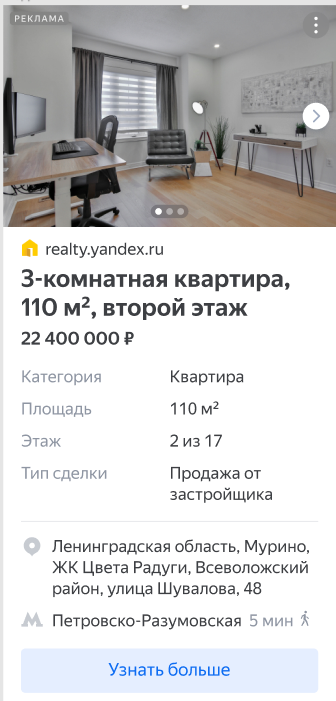 |  | 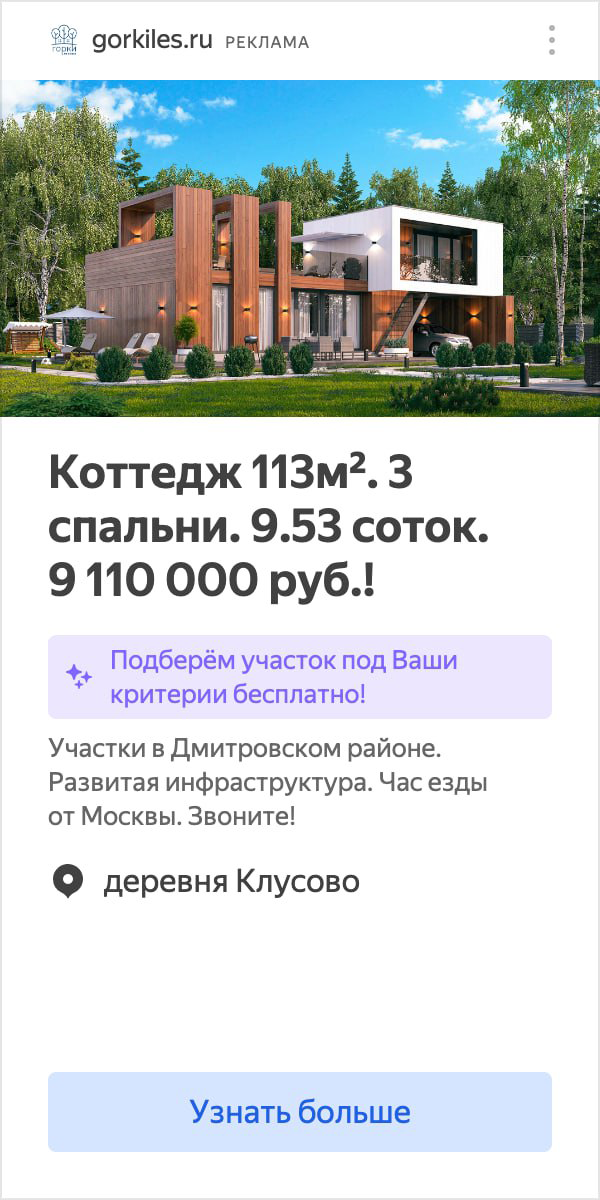 |
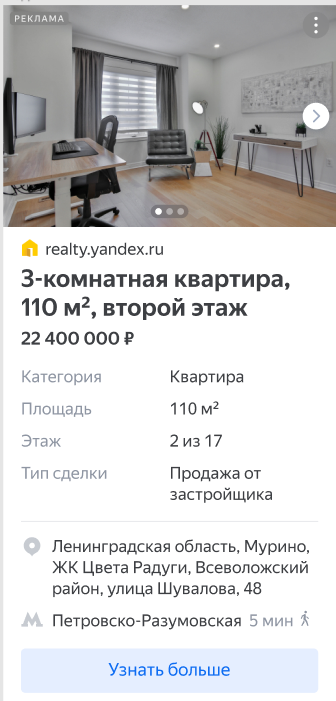 |  | 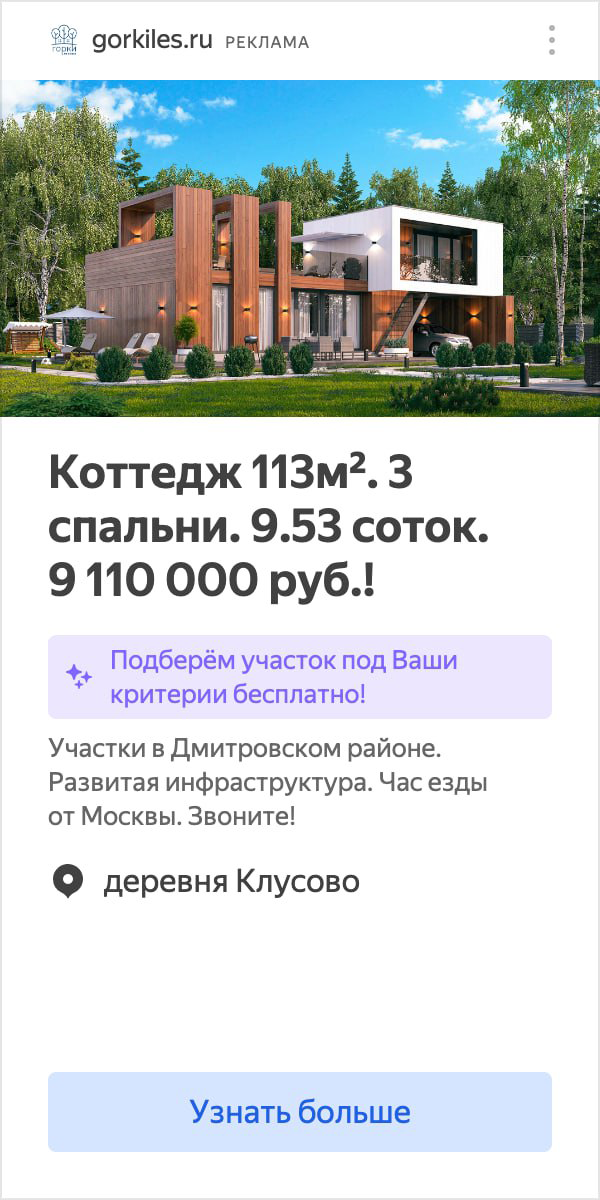 |
For the “Flights” business type, you can use the Google Ads “Flights” feed in CSV format. The first string contains the column names, while the following strings contain the data. The contents of the columns are separated by commas. Data in the feed must be encoded in UTF-8.
You can use a universal feed in CSV format for the “Other business” type. The first string contains the column names, and the following strings contain the actual data. The contents of the columns are separated by commas. Data in the feed must be encoded in UTF-8.
You can use a Google Ads “Custom” feed in CSV format for the “Other business” type. The first string contains the column names, and the following strings contain the actual data. The contents of the columns are separated by commas. Data in the feed must be encoded in UTF-8.
You can use a Google Ads “Travel” feed in CSV format for the “Other business” type. The first string contains the column names, and the following strings contain the actual data. The contents of the columns are separated by commas. Data in the feed must be encoded in UTF-8.