Glossary
You will come across various terms specific to digital advertising when placing ads through Yandex Direct.
- Common terms
-
- Campaign
- An advertising action or promotional activity intended for a determined period of time, geographic region, and budget, during which ads will be served.
- Click
- When a user clicks on a website ad and is redirected to the landing page or to a page containing the advertiser's contact details.
- Conversions
- Converted sessions in Yandex Metrica. Site sessions when a user completed a goal (viewed a particular page, clicked a button, submitted a form, and so on). Conversion also includes the “Purchase” event in ecommerce.
- Moderation
- The reviewing of advertising materials so that they comply with the Advertising Requirements.
- Ad
- Advertising material which contains information about a product or service, a link to a site, a callout and other information.
- Search query
- A text query that a user enters into the Yandex search bar, or in the search bar on a member website of the Yandex Advertising Network.
- Impression
- The displaying or serving of an ad to a user on a web page.
- YAN (Yandex Advertising Network)
- A system for placing ads on sites, mobile apps, and Smart TV apps. Ads from Yandex Direct are served in ad blocks on these platforms.
- Strategy
- The set of settings for your ad campaign in Yandex Direct. Bid management, display positions, and the selection of available limitations for your ads all depend on the strategy you select.
- SERP layout
- An individual option for showing search results. The SERP layout is matched to the user and ad subject. In each case, the system shows the variant of search output that best balances user satisfaction with effectiveness for advertisers. Learn more
- Fraud
- Fraudulent or erroneous clicks, conversions, or impressions that are made with the intent of spending the advertiser's budget.
- Cost per thousand impressions (CPM)
- The cost for the display campaign ad placement that is actually charged to the advertiser. Calculated according to the auction rules.
- Cost Per Click (CPC)
- The cost per click that the advertiser is actually charged. Calculated according to the auction rules.
- Placements in search results
-
- Premium placement
- The placement position for ads with a high Click-Through Rate. This block is located above the search results.
- Ad types
-
- Mobile ads
- Ads that are adapted for display on mobile phones and smartphones.
- Dynamic ads
- Ads which are generated based on the content of a site or a feed and served on Yandex search.
- Smart banners
- Interactive banners that are generated based on the content of a feed. Served only in ad networks (Yandex Advertising Network and ad exchanges).
- Image ads
- Ads which look like images. Clicks on them take users to the advertiser's site. This ad format allows you to effectively combine the advantages of media exposure and content advertising technology.
- Creating ads
-
- Sitelinks
- A quick way to get to important information on your site. They allow users to go directly to the page of the website they're interested in.
- Video
- Video clips generated from Text & Image ads with uploaded videos. Videos in ads are served only in ad networks (Yandex Advertising Network and ad exchanges).
- vCard
- A page containing an advertiser's contact information which is shown to the user after they click on the “Contact information” or “Address and telephone” link.
- Creative
- A template for generating image ads and smart banners.
- Callouts
- Short texts where you can describe the advantages or features of your product or service. These texts are displayed in an additional line beneath an ad.
- Feed
- A file which contains information about product offers. You can use feeds for creating dynamic ads and smart banners.
- Keywords
-
- Keywords
- Words or phrases which must be in a search query in order for ads to be served.
- Negative keywords
- Words and phrases in search queries that ads will not be served in response to. You can add a negative keyword to keywords, and negative keywords to ad groups and campaigns.
- Stop words
- These are auxiliary parts of speech, pronouns and any words that do not add their own meaning. Such words are automatically excluded from the user query when selecting which ads to serve.
- Indicators
-
- CTR (Click-Through Rate)
- The ratio of the number of clicks on an ad to the number of its impressions, expressed as a percentage. It is an indicator of ad performance.
- Cost revenue ratio (CRR)
- The ratio of the amount of money spent on advertising to the revenue received. This metric is expressed as a percentage.
- Ad quality coefficient
- A rating of how relevant promotional offers are to user interests. Yandex Direct compares an ad and the landing page it leads to with the search term the user entered and what they do on your site.
- Return on investment (ROI)
Return on investment ratio (ROI) allows you to evaluate how well your advertising pays off. It is the ratio of the return on advertising to the cost of advertising:
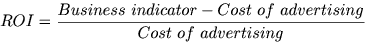 As a business metric, you can use:
As a business metric, you can use:- Revenue from product sales
- Profit: revenue minus cost
- Any other indicator characterizing return on advertising
- Relevance
- The degree to which an ad's content corresponds to a user's search query.
- OTS (Opportunity To See)
- Estimated number of user contacts with the advertising message.
- Tools and services
-
- Autotargeting
- The technology to serve ads on search and in ad networks that is not based on keywords. It analyzes data in the ad and on the landing page and determines whether the ad matches the search query, user interests, or website content. Using autotargeting, you can attract additional targeted traffic by serving ads to an audience not easily reached through keywords.
- Report Wizard
- A tool for viewing statistics. You can use it to get detailed statistics on all campaigns and evaluate the effectiveness of specific keywords and ads.
- Monitoring
- A tool for alerting about problems with site availability. Site monitoring keeps track of your site's availability and automatically suspends ad impressions in order to avoid wasting your advertising budget. Impressions resume automatically once the site becomes available.
- Keyword planner (Wordstat)
- A service that helps you gather information about the search terms used by Yandex users. For example, you can use it to see how many people per month are searching for a certain keyword, and then look at search queries that are similar to your keyword.
- Budget forecasting
- This tool enables you to calculate your monthly ad budget in the regions that you selected for your ads to be displayed, and to find out the approximate cost of redirects generated by your ads.
- Targeting
- A tool to select part of the available audience that satisfies specific criteria, and serve ads specifically to that part of the audience. Targeting by hours of the day or days of the week is time targeting. Targeting by location is geographic targeting or geotargeting.
Have questions?
Attention. Our customer service department can only help you with the campaigns created under the same username you use to contact us. You can see your current login in the upper-right corner of the screen. Our team can access your data only when processing your request.