Campaign Wizard
The campaign wizard is an easy and fast way to place ads in Yandex Direct. You only need to provide a link to your advertised site page or write a few sentences about your business if you have no site. The Campaign Wizard suggests relevant settings, related terms, texts, and images at each step of creating an ad.
Using the Campaign Wizard, you can:
- Create a campaign to advertise your site.
- Create a campaign if you have no site.
- Create a campaign to advertise your products.
Users will see your ad in Yandex search results and on Yandex Advertising Network sites.
Campaigns created in Campaign Wizard have a special icon  on the My campaigns page.
on the My campaigns page.
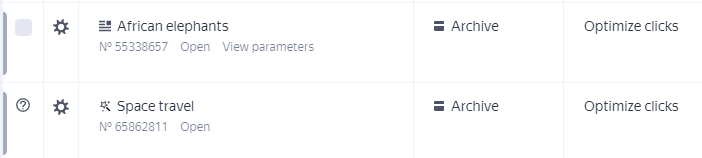
 on the My campaigns page.
on the My campaigns page.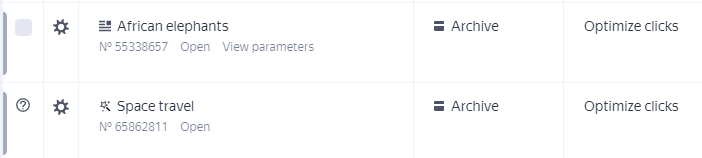
You can't apply bulk operations to such campaigns.
You can create and manage campaigns both from a computer and a mobile device. To go to the navigation menu in the mobile version, tap your avatar in the upper-right corner.
Have questions?
Attention. Our customer service department can only help you with the campaigns created under the same username you use to contact us. You can see your current login in the upper-right corner of the screen. Our team can access your data only when processing your request.
