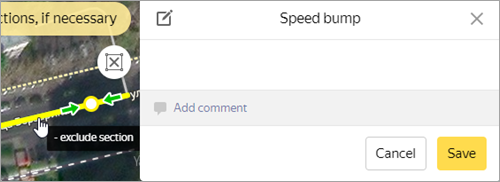3.8.5. Speed bumps
Items of this type include speed bumps
and similar structures:
- Monolithic and demountable structures.
- Structures installed by road services or unofficially (by local residents, organization owners, garden plot owners, and so on).
- Structures installed according to GOST and non-standard bumps (occupying only part of the roadway, partially destroyed, and so on).
Warning
Don't draw natural bumps, rumble strips, or uneven or poor-quality roads.
Items of the Speed bump type are set as a combination of the road intersection where the speed bump is located and the road section or sections controlled by the speed bump.
3.8.5.1. Drawing speed bumps
Draw speed bumps at points in the road network.
To create an item at the point of the road network, cut the road section in the spot where the speed bump is physically located. If an intersection already exists at this spot, you don't need to create an additional intersection:
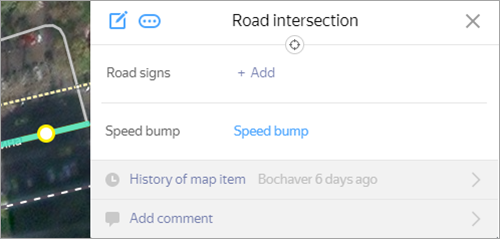
If you create an item using the Create → Speed bump option in the main menu of the Yandex Map Editor interface, the road intersection is created automatically when the desired point is selected on the map:
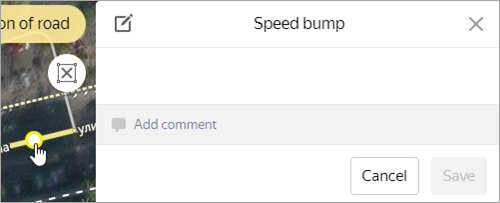
You can only draw one speed bump at a point in the road network (road intersection).
You can draw a speed bump
at the intersection of no more than two sections of motorways. The number of pedestrian sections at the intersection does not matter.
When you create a speed bump at a point in the road network, it is automatically set to control all incoming lines of the road network.

If the item doesn't control all lines of the road network, you can disable the extra lines by clicking on them (for example, if a speed bump
only occupies half the width of the road and only restricts traffic in one direction):