3.12.3. Rules for adding attributes to sections of railway
Railways in Yandex Map Editor are composite linear items that are not drawn directly on the map, but are assembled from railway sections, each of which is drawn and attributed separately (for more information, see 3.12.2. Rules for adding attributes to railway items).
Railways are created as individual items when you fill in the Belongs to attribute panel for the railway section (for more information, see section 3.12.2.1.1) or the railway station (for more information, see section 3.12.2.2.1). After you create the railway, its name will appear as a link in the attribute panel for that railway section or station:
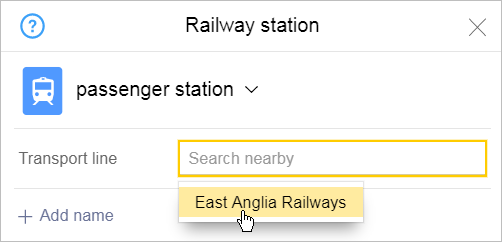
The railway's attribute panel will open when you click on the link:
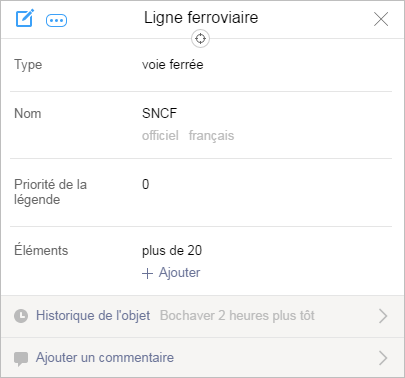
Click  (Edit) to switch the panel to editing mode:
(Edit) to switch the panel to editing mode:
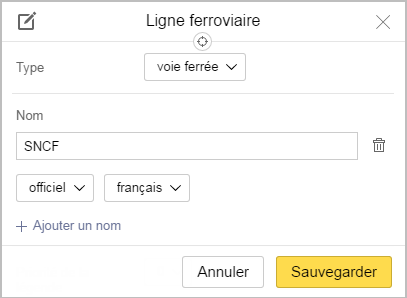
Use the panel to add attributes to the railway.
Techniques for adding attributes to railways are similar to the techniques for adding attributes to all items on YME.
Rules for adding attribute values are found below:
3.12.3.1. Type
Select the type of railway from the list (see point 3.12.1.1.5):
- railway
- access tracks
- children's railway
- narrow-gauge railway
- ferry crossing.
3.12.3.2. Railway name
Railways are created as individual items when you fill in the Part of attribute panel for a railway section (for more information, see section 3.12.2.1.1) or the Transport line attribute panel for a railway station (for more information, see section 3.12.2.2.1). After you create the railway, its name will appear as a link in the attribute panel for that railway section or station:
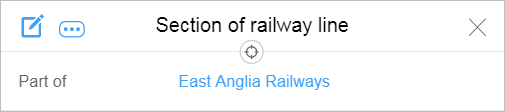
If the railway is not on the map, you must fill in this field manually: enter a name for the railway and it will be created.
When naming railways, you must adhere to the following rules 3.12.2.1.1.1 - 3.12.2.1.1.4.
The techniques for naming railways are similar to the techniques for entering names for all items on YME.