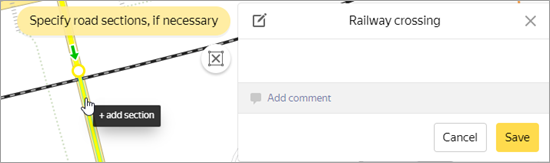3.8.6. Railway crossings
The Railway crossings category is used to display railway crossings on the map provided they:
- Cross a road.
- Are functioning (not blocked or abandoned).
- Are controlled (with a boom gate, traffic light, or level crossing keeper).
- Are uncontrolled but cross a road of Class 6 or higher and don't belong to an industrial railway line that dead-ends after the crossing.
When drawing railway crossings, use the following generalization rule: if the road is crossed by a multi-track railway line with sections that intersect the sections of the road network, the map shows one Railway crossing
road condition. Set the road condition at the intersection of the car network with the central railway line of the railway
type:

If separate branches of the road network are located between the intersections of the tracks with the road, each intersection is marked with a separate Railway crossing
traffic condition:

3.8.6.1. Railway crossings: drawing rules
Railway crossings are drawn at the points of the road network.
To create an item at the point of a road network, cut the road section at the point where you need to put the railway crossing. If an intersection already exists at this point, you don't need to create another intersection:
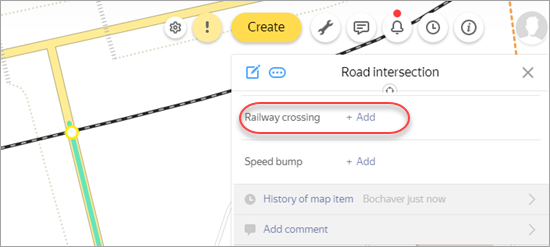
If you use the Create → Railway crossing option in the Yandex Map Editor main menu, a road intersection is created automatically when you select a point on the map:
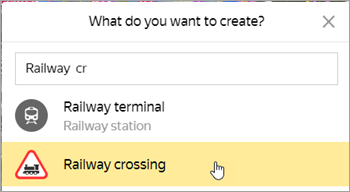
The set of road sections covered by the railway crossings can be edited if needed: