2.10.4. Map item: copy
You can copy an item if you need to draw several identical items. For example, several buildings may be constructed based on a standard blueprint (parking lots, wells, etc. can also be identical).
You can only copy places and simple polygonal items.
To copy an item:
-
Click the item on the map.
-
In the attribute panel that opens, click Additional
 . A menu opens:
. A menu opens: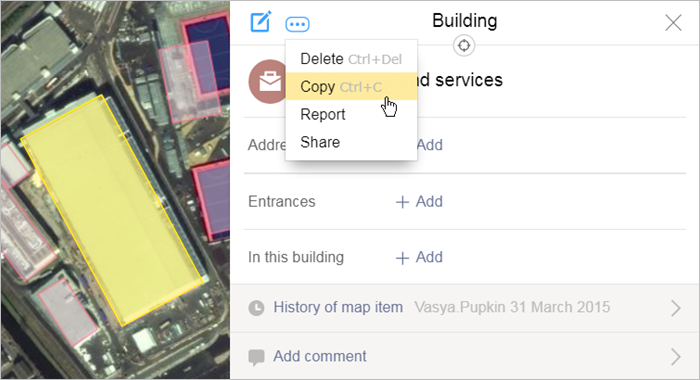
-
Select Copy (or use the Ctrl + C hotkeys) in the menu that opens.
When an item is copied, the copy lights up, which lets you move it to the appropriate place, edit it (if necessary), and save it as a new item:
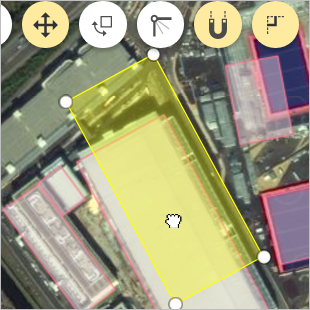
The values of the copy's attributes are the same as the original's.