“Session total” report
This report contains information about the total number of user sessions. The report only includes users who visited your website during the timeframe you specify and only on the condition they visited the website at least two times after you installed a tracking tag on your website.
To view the report: .
An example of this report is available for the Yandex Metrica demo tag.
Ways to use this report
You can use the report to find out which user sessions resulted in a completed goal and more. To get this data, first create a goal and use it in your report.
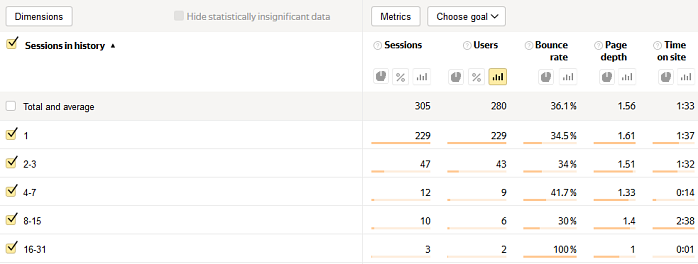
Report structure and settings
Data in the report is grouped by the number of sessions.The report supports all settings available in Yandex Metrica.