Importing mail from Gmail mailboxes
You can create an app password or set up email forwarding. Perform further steps in the full browser version of Gmail and Yandex Mail (on the website, not its mobile version or mobile application).
Attention. To create an app password, you need 2-Step Verification on your Google Account.
- Go to your Google account.
- Select Security.
- Under Signing in to Google select 2-Step Verification.
- At the bottom of the page, select App passwords or visit your App passwords.
- Enter a name that helps you remember where you’ll use the app password (for example, “For mail importing”).
- Select Generate. You’ll see a 16-digit password appear in the new window. Copy the password or save it somewhere safe.Attention. Make sure you copied or saved the password with no spaces. If you copy and paste the password with spaces, the mail import feature will not work.
- Select Done.
- Enter your Yandex mailbox you want to import email to:
- If you already had the Gmail mailbox imported, but it stopped working:
- Click
 in the upper-right corner.
in the upper-right corner. - Choose Mail importer.
- In the Connected mailboxes hover over the Gmail mailbox imported, then click the icon
 .
. - Enter your Gmail address and the 16-digit password you copied or saved earlier (to the App password field). Make sure the password contains no spaces. Then click Save.
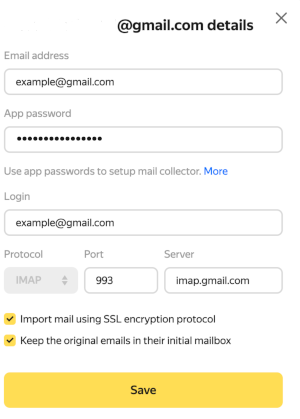
- If you want to create a new mail importer:
- Click
 in the upper-right corner.
in the upper-right corner. - Choose Mail importer.
- Select an email service Gmail.
- Enter your Gmail address and the 16-digit password (with no spaces) you copied or saved earlier:
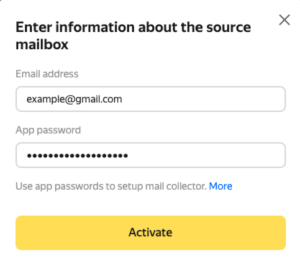
- Click Activate. If the connection with the other mailbox is successfully established, you will see the corresponding message.
Email is first imported a few minutes after setting up the importer. The importer accesses the other mail server from several times per hour to once every few days. You cannot manually set or change the import time. It depends on the protocol used (POP3 or IMAP) as well as the operating features of the server that email is imported from. This is why email may be delayed.
Attention.
If you have an account through work or school and have trouble, contact your administrator.
When your new messages are forwarded, messages from spam won't be included.
- On your computer, open Gmail using the account you want to forward messages from. You can only forward messages for a single Gmail address, and not an email group or alias.
- In the top right, click
 , then See all settings.
, then See all settings. - Click the Forwarding and POP/IMAP tab.
- In the Forwardingsection click Add a forwarding address.
- Enter the email address (Yandex) you want to forward messages to. Click . A verification message will be sent to that address. Click the verification link in that message.
- Go back to the settings page for the Gmail account you want to forward messages from, and refresh your browser.
- Click the Forwarding and POP/IMAP tab.
- In the Forwarding section select Forward a copy of incoming mail to.
- Choose what you want to happen with the Gmail copy of your emails. We recommend Keep Gmail's copy in the Inbox.
- At the bottom of the page, click Save Changes.